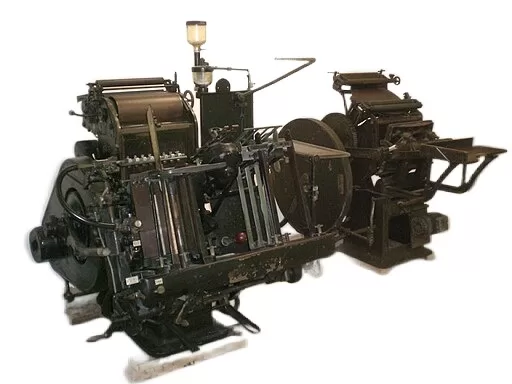This article is part of the FLEXO FLAW FIXING series
What Is The Halo Effect?
Flexographic printing is a pressure-sensitive method of printing. Pressure is a potential source of the Halo Effect in flexo, one of the typical flexo printing flaws we identified. We cannot emphasise enough how vital pressure is in flexographic printing.
Flexo printing flaws are unavoidable if pressure is not supplied appropriately and consistently from the print cylinder to the substrate. The halo effect is one of the flaws that we typically identify as having pressure as a potential cause.
The ink extends beyond the margins of printed regions on the substrate, resulting in a unique, halo-like shape. It is related to excessive dot gain, another typical flexo printing flaw, although the causes aren’t as many and overpowering.
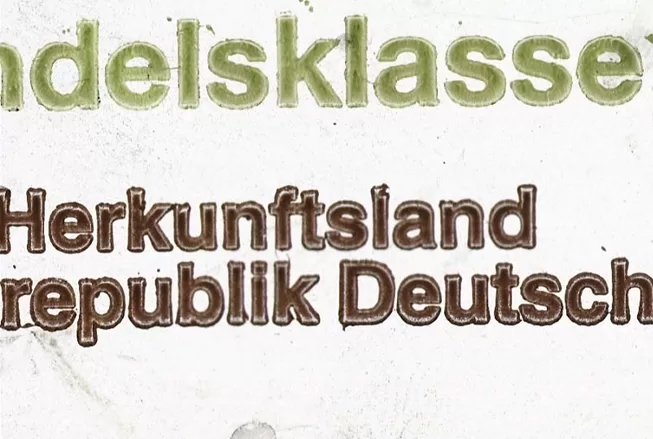 𝔰𝔯𝔠 Inkman
𝔰𝔯𝔠 InkmanFlaws of the Halo Effect
Halo is a major flexo printing flaw that, if not remedied immediately, can waste time and substrate. The following are the most prevalent reasons for the halo effect:
- Excessive cylinder print pressure
- Inconsistent print cylinder pressure
- Ink transfer is excessive
- Misaligned cylinder-to-web
Once you figure out the problem, these items are straightforward and reasonably quick to remedy. Let’s examine what you’re seeing.
The Appearance
The ink spreads beyond the boundaries of the substrate’s designated printing area.
The Major Causes Of The Halo Effect
- Extreme Pressure
Even the most vicious inks (think maple syrup) have nowhere to go but under pressure. So ink that creates halos around your printed regions is an indication that the pressure is too high. Lighten the weight. Reduce the pressure between the print cylinder and the substrate.
- Instability of Pressure
How positive are you that the pressure in all regions where your print cylinder hits the substrate is uniform? The halo effect may be present only in one part of your printed substrate, or its intensity may vary from one point to the next.
Irregular pressure can create observable wobbling during press runs, although it may be invisible. Examine the pressure homogeneity across the site and make any necessary adjustments.
- Excessive Ink Transfer
You do need enough ink to wet out on the substrate thoroughly. However, you may have too much in this scenario. This problem might be a case of:
- Mechanics of the press
- Anilox
- pH/viscosity of the ink
- Surface energy/surface tension
- However, you are most likely dealing with an anilox with excessive cell volume or an issue with ink viscosity
Anilox cell volume: If the anilox cell volume is too large, too much ink will be transmitted from the anilox to the image carrier and then to the substrate. Choose an anilox with a greater cell count or a smaller cell volume.
The viscosity of the ink: A low viscosity ink will spread more easily across the substrate. As a result, it may expand beyond the regions you planned to print. You can regulate viscosity and change the ink’s water, alcohol, or solvent component.
- Mismatch In Cylinder-to-Web Speed
Is the pace of your imprint cylinder and web consistent? They have to be in harmony. If not, the ink will slant off the borders of the printed picture, similar to “doughnuts,” another typical flexo printing flaw.
Solutions To Prevent Halo Effect In Flexo Printing
Don’t let simple press mechanics and ink transfer problems degrade your print quality. Halo may be avoided entirely by managing pressure, ink transfer, and pace.
- Control and adjust the form carrier (sleeve/cylinder) concentricity if out of tolerance.
- Examine the web for consistency and adjust the pressure.
- Make use of softer printing forms. Examine the toughness of the mounting tape.
- Use a reduced cell volume anilox roller.