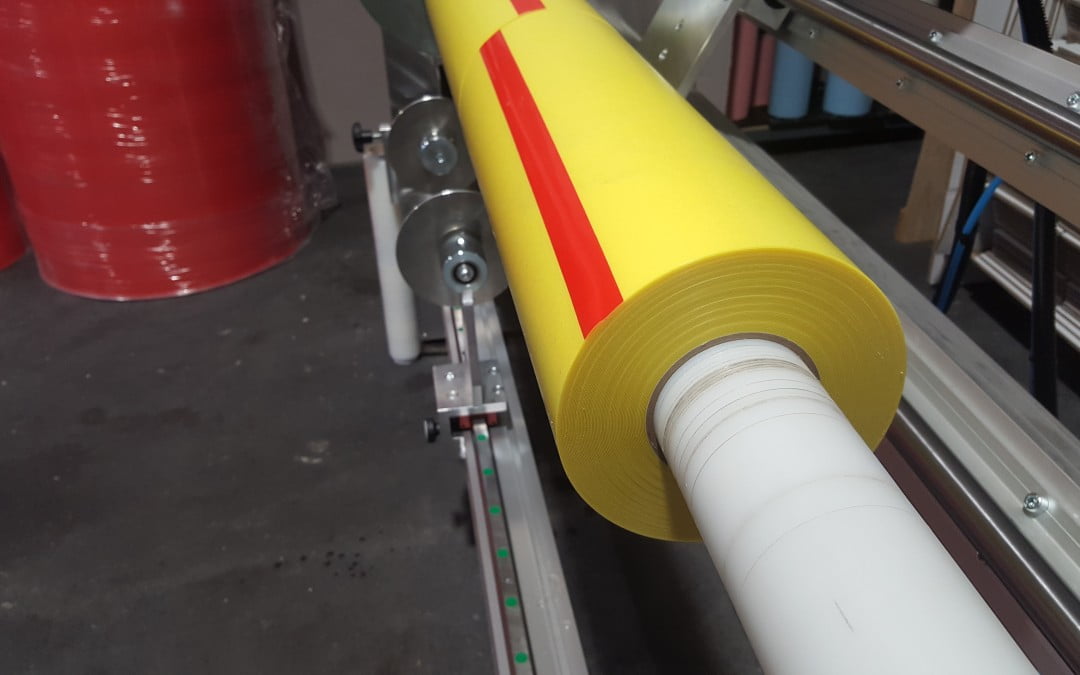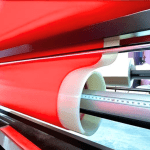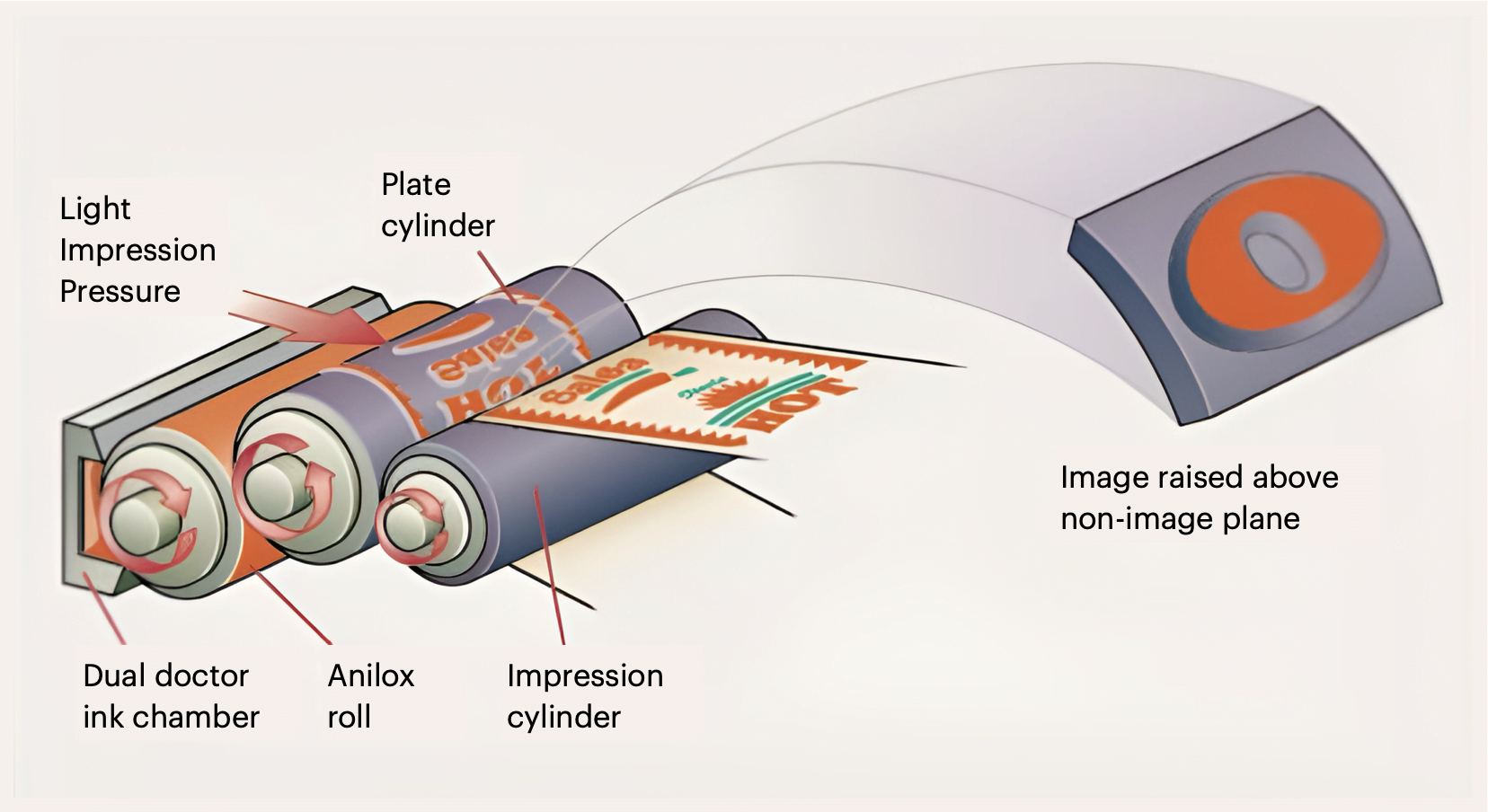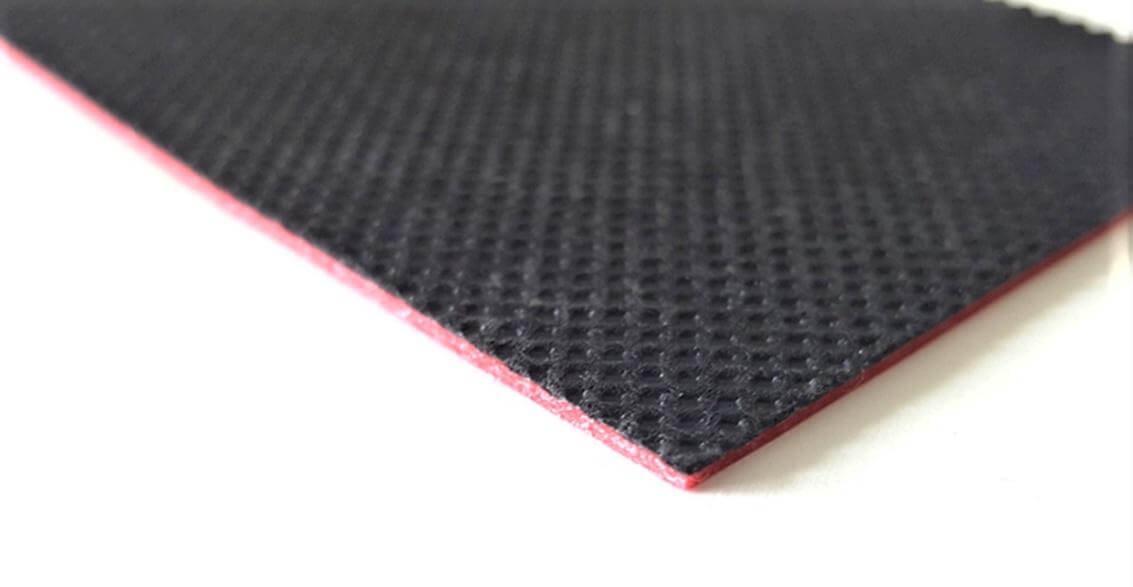What is the function of the adhesive layer?
In flexo printing, the cross section up of double adhesive mounting tapes generally consists of adhesive on both sides, a compressible foam layer, a thin film and a release line to protect the adhesive on one side. The adhesive layers are mostly designed for the application as each surface has slightly different requirements to the adhesive.
The open side, this is the side which is not covered with the release liner and which is facing to the centre of the adhesive roll, needs to adhere to either sleeves or cylinders. The surface properties of a steel cylinder is different to a surface of a polyurethane sleeve. Generally the tape adheres better to steel or chrome than to PU.
The other side has to bond to the backing of a photopolymer plate. The printing plates regardless of the brand are fortunately using all similar PET carrier films.
In both scenarios the plate always should release first from the adhesive after the print run. Ideally, the plate comes off without dents or cracks. There should also be minimal adhesive residue on the backside of the plate. The tape should peel off the carrier in one piece from the carrier. Again, it should not leave substantial residue behind – cleaning the leftovers is not much fun at all.
But what makes it so difficult and why do tape manufacturers have so many different styles?
Parameters of Double Adhesive Tape Variants
Theoretically it ought to be easy. To different surfaces to bond to (cylinder or sleeve) and one layer adhering to the PET backing of the plate. Practically there are different requirements such as radius of the cylinder, temperature, reusability and print length for example.
Radius of Cylinder or Sleeve
Tapes for label printing have to be much more aggressive in adhesion to the plate side as tapes for standard print repeats in flexible packaging. The small diameters of the cylinder and the tendency of the plate to go back to its original form, which is flat, requires a higher adhesion to hold the plate edges down. Otherwise, plate will lift, causing print defect and worst case a plate damage. With larger diameters this issue generally disappears.
Temperature
High temperatures in print can increase the adhesion significantly. High temperatures can be caused by a generally hotter environment, but also due to high print pressure which causes friction between plate, substrate and anilox roll. The elevated temperature increases the flow of the adhesive resulting in a maximum contact between the tape and other media (cylinder, sleeve or plate).
Reusability
Reusability has become much more important over the years caused by several factors. One, for sure, not wasting so much tape which has an environmental impact but also a cost benefit in terms of tape savings and labour saving. Labour savings are triggered by saving the demounting of the old tape, cleaning of the carrier and absence of a new mount of tape. Additionally print runs are getting shorter and the tape is still good enough for another print. With new adhesive systems remounts can be done in the range of 3 – 5 times.
The reusability is tricky. The plate needs to peel off the tape very easily after the print run and the fresh plate needs to stick again perfectly to the tape. Most tape suppliers have modified the adhesive system and also increased the amount of adhesive, as any time the plate gets removed a little adhesive will go with the plate.
Print Run Length
Adhesives are pressure sensitive. No pressure, no adhesion. In long print runs the opposite happens. During each revolution the tape is pressed to the carrier and the plate which increases the bond, especially to the plate side as the carrier side sees less pressure due to the compressible material in between.
How do tape manufacturers master all these scenarios?
 𝔰𝔯𝔠 IMC
𝔰𝔯𝔠 IMCSpeaking of double adhesive tapes for flexo printing, at first, there is always an aim to design a universal product. Most tape suppliers today have a product which more or less suits all carrier requirements with one single adhesive system. Coping with the different requirements listed above in frequent cases the universal tape is offered with two different adhesives to the plate, one standard and one more advanced.
Large and long established tape manufacturers like 3M, Tesa, and Lohmann offer a wide portfolio of very specific tapes. These may be custom-designed to meet customer needs. However, new adhesive systems allow to reduce the specialty varieties. This simplification eases all aspects of use. It makes tape manufacturing more efficient, reduces inventory needs, as well as headache.