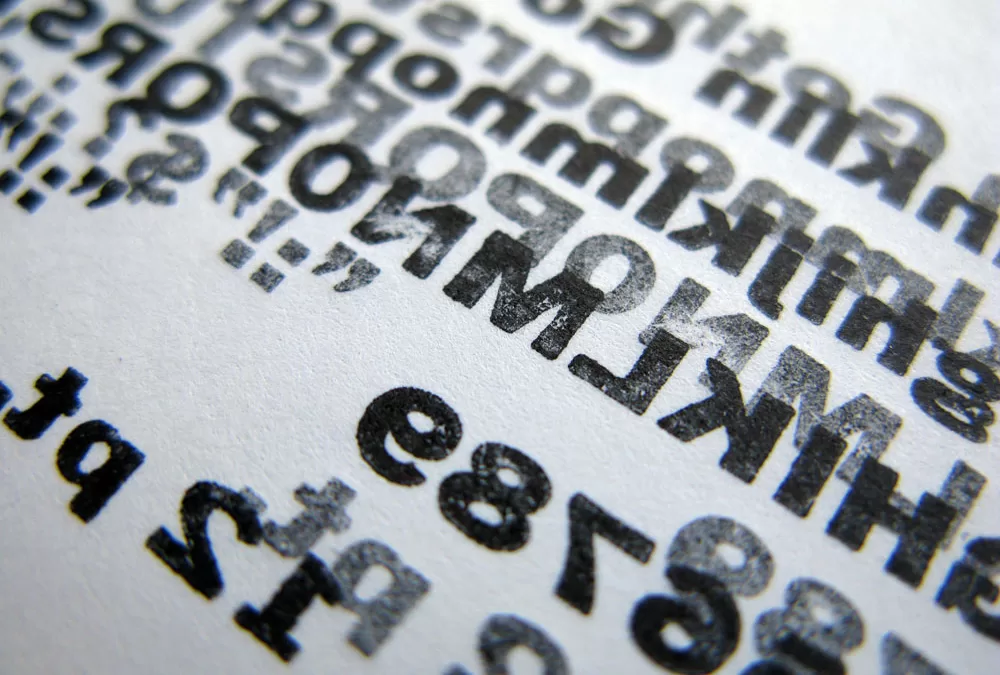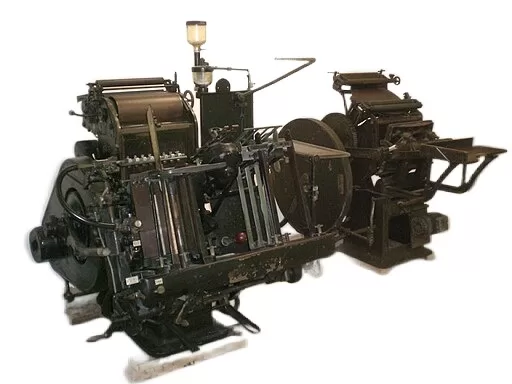There is a formula for printing success. There isn’t enough press downtime while troubleshooting defects.
Time wasted is money lost. This diagnostic chart assists you in quickly identifying flexo printing defects and their likely causes, allowing you to get your machines back up and running.
The Key to Solving Flexographic Printing Defects: Reading the Diagnostic Chart
| Causes | Dot Gain | Gear Marks | Halo | Feathering |
| Anilox | ||||
| Press Mechanics | ||||
| Pressure | ||||
| Cell Volume | ||||
| Ink Viscosity | ||||
| Ink Transfer | ||||
| Ink pH-Level | ||||
| Contamination | ||||
| Plate Swelling | ||||
| Drying Speed |
Horizontal Axis: Different Types of Flexo Printing Flaws
In flexographic printing, we generally recognize 4 common flaws. They are, as the checklist shows, as follows:
- Dot gain
- Gear marks
- Halo
- Feathering
In most scenarios, they are caused by ten common causes.
Vertical Axis: Causes of Flexo Print Defects
- Anilox
- Press mechanics
- Pressure
- Cell volume
- Ink viscosity
- Ink transfer
- Ink pH level
- Contamination
- Plate swelling
- Drying speed
Printing defects are listed down the left column of this grid, with potential causes on the top row.
Cracking the Code: Understanding and Resolving the Causes of Flexo Printing Defects
Each flaw in flexographic printing has its distinct flavor, as well as its distinct style and cause. Unfortunately, they can be difficult to resolve and may necessitate extensive research.
That’s how troubleshooting works. Here’s a quick look at the 4 most common defects we see, their symptoms, and what might be causing them.
1. Excessive Dot Gain
Every print has dot gain. This is, indeed, the essence of flexographic printing. However, there is an issue when it becomes excessive.
Appearance: Images appear darker and/or lower resolution than intended.
Most likely causes: There may be too much pressure between the printing sleeve/cylinder/plate and the substrate. If pressure is the issue, try a “kiss” impression, and your dots should return to normal.
Thick or swollen sleeves or flexible printing plates caused by aggressive inks, solvents, and/or cleaning agents are another likely cause. Choose in-the-round (ITR) elastomer sleeves to avoid swelling, as they are extremely durable and resistant to swelling. Here are a few more possibilities:
- Incorrect ink viscosity
- Too much anilox cell volume
- Dots dipped into anilox (cell count too low)
- Press damage or wear
- Dirty image carrier
- If using plates, the mounting tape is too thick or there is trapped air
More information on troubleshooting and repairing dot gain is available here.
2. Gear Marks
This is also known as gear chatter or banding. To avoid this flexo printing flaw, regular press monitoring and maintenance are required. In a nutshell, machinery wears out and breaks down, and keeping it running is critical.
Appearance: On the press, alternating lines of light and dark run perpendicular to the web’s direction.
Most likely causes: Press mechanics and excessive pressure cause gear marks. The good news is that gear marks (or chatter) can sometimes be heard clearly on your press.
Over time, gears deteriorate, with teeth eroding and even breaking. Gears that are not properly sized will not mesh properly, resulting in imbalance and bouncing. Other possible causes include:
- Inadequate drive gear lubrication
- Pressure tolerances of elastomer sleeves/plates and photopolymer sleeves/plates
- Insufficient cleaning
More information on how to troubleshoot and repair gear marks can be found here.
3. Halo
Flexographic printing is a pressure-sensitive method of printing. Pressure is a likely cause of the halo effect, which is one of nine common flexo printing defects we recognize.
Appearance: Ink spills over the edges of the printing area on the substrate.
Most likely causes: Too much pressure causes the ink to spill because it has nowhere else to go. As a possible solution, reduce or otherwise adjust the pressure from the print cylinder to the substrate. Other possible causes include:
- Too much ink transfer
- Cylinder-to-web speed mismatch
More information on how to troubleshoot and repair halo can be found here.
4. Feathering
While too much pressure is the most common cause of this flexo defect, there could be a slew of other issues that make your prints look amateurish.
Appearance: Ink extends beyond the intended printing area, resulting in uneven edges that resemble the hair-like projections of a bird’s feather.
Most likely causes: Ink accumulates around dots, inadvertently increasing the printing surface area. Earlier in the process, you may have applied too much pressure between the print cylinder and the substrate, or between the anilox roll and the print cylinder. Other possible causes include:
- Dried ink on the image carrier
- Debris on the substrate
- Ink drying too quickly
- Ink surface tension too high
Solve Your Printing Woes with the All-Inclusive Flexo Printing Defects Troubleshooting Kit
The complete guide includes information about each defect, explanations of the causes, and instructions on how to repair each one. Troubleshooting may include the following steps, depending on the severity of your problems:
- Press maintenance/replacement parts
- Computer recalibration
- Making the switch to In-The-Round (ITR) flexo sleeves
- Choosing between elastomer sleeves/plates and photopolymer sleeves/plates
- Putting in place proper sleeve/plate maintenance routines
- Ink or substrate adjustments