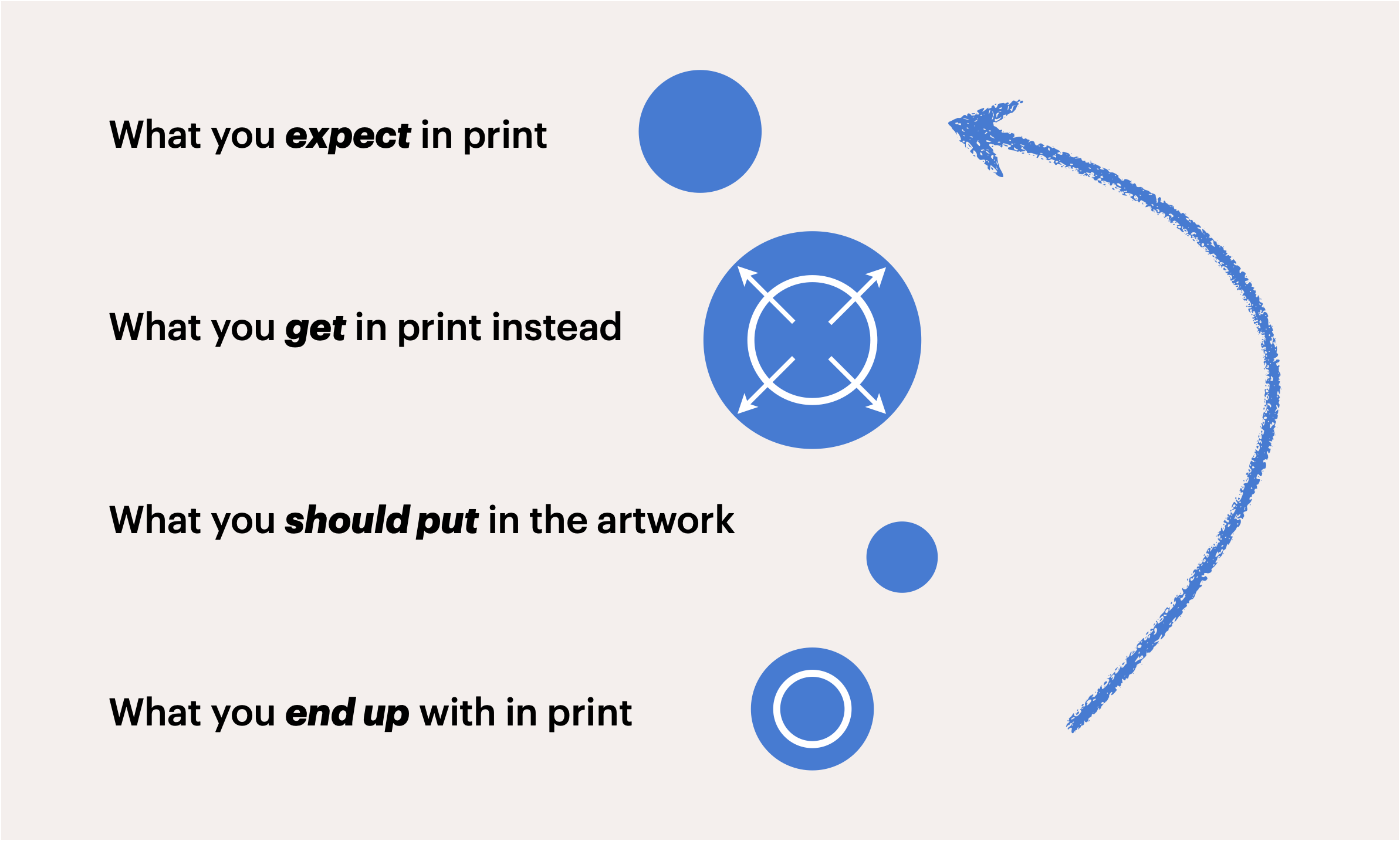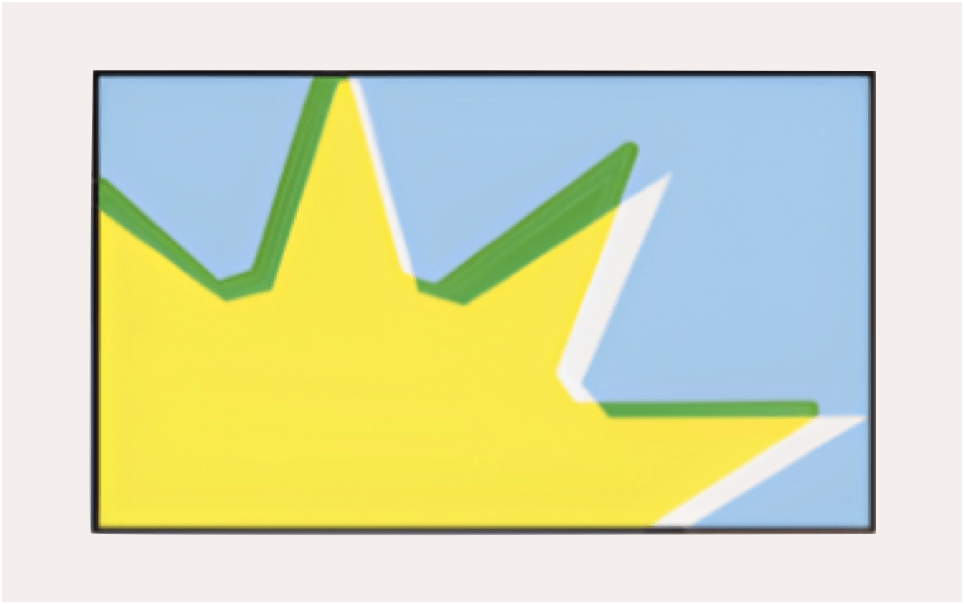Self-Adhesive labels:
In flexo printing, self-adhesive labels are available in two types: heat-sensitive and pressure-sensitive.
Heat-sensitive:
A certain temperature will cause these labels to release from the surface once they are heated to a certain level and adhered to the surface.
Pressure sensitive:
Pressure inside the printer releases these labels once it reaches a certain level and the pressure inside the printer begins to rise.
Choosing the right adhesive for your object is also crucial because different adhesives work better for different types of objects.
The next step is to print the labels once the size and shape have been determined.
Precision measurements are required in flexo printing in order for the labels to look sharp.
There are two types of elements that need to be printed on Self-Adhesive labels before they can be applied to a product.
Variable data is usually printed on a thermal printer, while non-variable elements, including black, are usually printed on a flexo printer. This allows us to reduce costs.
To print self adhesive labels in flexo printing, follow these steps:
1. Choose the type of label you want to print.
Labels with self-adhesive capabilities come in a variety of shapes and sizes, including magnetic, thermal, and pressure-sensitive.
2. Select the correct method for your specific needs.
The labels can be printed using a flexographic printing machine or a thermal printer equipped with the appropriate printing capabilities.
How to Print a Label at Home
There are a few things you’ll need if you’re going to print self-adhesive labels yourself at home. The first thing you’ll need is a printer that can print sheets or precut labels. Additionally, you will need some self-adhesive labels and a printer cartridge.
To complete the process, you will also need to download and set up the appropriate software for your printer.
You can now begin printing your labels once everything is set up.