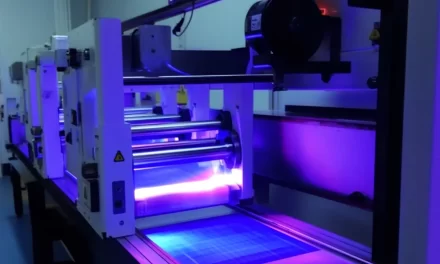In the intricate world of flexographic printing, precision and consistency are paramount. However, even the most advanced setups face hurdles. These hurdles—known as physical barriers—can compromise print quality, reduce productivity, and inflate costs. As a seasoned flexographic expert, I’ve witnessed first-hand how small physical issues can evolve into major operational setbacks.
Whether you’re operating a compact press in a local print shop or managing a fleet of wide-web machines in a packaging facility, understanding physical barriers is essential. Let’s delve into what these barriers are, why they matter, and most importantly—how to break through them.
Understanding Physical Barriers in Flexographic Printing
Physical barriers in flexographic printing refer to tangible obstructions or limitations that hinder the smooth operation of the printing process. These can manifest in several forms: from substrate distortions and plate deformation to improper press calibration and mechanical faults.
What makes these barriers particularly challenging is their multifaceted impact—they can degrade print quality, slow down throughput, and increase waste. Moreover, unlike software errors or digital inconsistencies, physical barriers are often harder to detect until it’s too late.
Top 10 Physical Barriers in Flexography (And How to Beat Them)
Substrate Variability
The substrate is your canvas. If it’s inconsistent in thickness, tension, or composition, your prints will suffer. Paper curl, film stretch, or board fluting can wreak havoc on registration and ink adhesion.
Solution: Invest in quality substrate testing tools. Set up regular tension calibration and pre-run substrate checks to ensure consistency.
Incorrect Plate Mounting
Anilox-to-plate and plate-to-substrate contact rely heavily on perfect mounting. Misalignment, bubbles, or dust under the plate can lead to ghosting, slurring, or doubling.
Solution: Use automated plate mounters with video registration systems. Always clean mounting surfaces and inspect plates before every job.
Anilox Roll Damage
Your anilox roll is your ink metering heart. Any scratches, plugged cells, or uneven wear will translate directly into print issues like mottling or uneven color.
Solution: Implement a strict anilox care and cleaning routine. Use microscopes to check for cell integrity and ultrasonic cleaners for deep cleaning.
Poor Ink Transfer
Improper ink transfer can stem from ink viscosity issues, dirty doctor blades, or poor anilox-plate contact. This barrier leads to color variation and print defects.
Solution: Measure ink viscosity regularly. Use chamber doctor blade systems and maintain the correct blade angle and pressure.
Drying Inefficiency
If your ink isn’t drying fast enough between colors or before rewinding, it can smudge, offset, or cause blocking. Humidity and airflow play a huge role here.
Solution: Ensure dryers are operating at optimal temperatures. Monitor humidity levels and consider adding IR or UV systems for specific jobs.
Web Tension Instability
Tension is everything in flexo. Too much, and your substrate stretches. Too little, and you lose registration. It’s a delicate dance.
Solution: Use tension control systems and feedback loops. Run a tension profile test across the press before major runs.
Press Vibration
Even minor mechanical vibrations can cause bouncing, gear marks, or blur in the final output. It’s often overlooked, yet disastrous.
Solution: Perform periodic maintenance on press bearings, drive systems, and floors. Use vibration-dampening mounts where necessary.
Humidity and Temperature Fluctuations
These environmental factors can swell substrates, warp plates, or affect ink drying. Climate control is more crucial than you might think.
Solution: Maintain a controlled pressroom environment at 22–24°C with 45–55% RH. Monitor with data loggers and adjust with HVAC systems.
Improper Sleeve Handling
For presses using sleeves instead of cylinders, dents, or warping can result in uneven pressure and poor ink laydown.
Solution: Always store sleeves vertically. Use protective caps and padded storage to avoid knocks during transport or mounting.
Plate Wear Over Time
Photopolymer plates degrade with time and usage. Cracks, hardening, or loss of relief compromise ink transfer and fine detail reproduction.
Solution: Track plate usage cycles and store plates in dark, temperature-stable environments. Replate when fidelity begins to wane.
The Importance of Operator Training in Overcoming Barriers
No amount of technology can replace a skilled press operator. Physical barriers often go unnoticed until they result in waste or downtime. By empowering operators with hands-on training, checklists, and troubleshooting guides, printers can catch and resolve issues proactively.
Preventive Maintenance: Your Best Defense
A robust preventive maintenance program is not optional—it’s your lifeline. Flexographic presses are intricate machines where the smallest misalignment can lead to catastrophic output. Lubrication schedules, component checks, and calibration logs should be part of your weekly routine.
Using Data to Predict and Prevent Physical Failures
Data-driven flexography is no longer futuristic—it’s now. Smart sensors, press feedback systems, and real-time monitoring help detect deviations before they escalate. Predictive maintenance using AI analytics can signal when a bearing is about to fail or when web tension fluctuates beyond acceptable limits.
Final Thoughts: Physical Barriers Are Inevitable, But Not Unbeatable
Physical barriers in flexographic printing aren’t going anywhere. But with awareness, proactive strategies, and continuous training, they can be minimized or even eliminated. Success lies in the details. From substrate checks to environmental control, it’s the consistent application of best practices that sets top-tier printers apart.
FAQs About Physical Barriers in Flexographic Printing
What is the most common physical barrier in flexography?
Substrate variability, especially tension inconsistencies, is one of the most common barriers, impacting everything from registration to ink laydown.
Can damaged anilox rolls be repaired?
Yes, depending on the extent of damage. Minor cell plugging can be cleaned, while deep scratches may require resurfacing or full replacement.
How do I know if my ink transfer is efficient?
Regularly measure ink density on-press. Look for signs like streaking or mottling. Ink metering should be consistent across the web.
What environmental factors affect flexo printing?
Temperature and humidity are the main culprits. They influence substrate behavior, ink drying, and plate stability.
How often should flexo plates be replaced?
It depends on ink type, substrate, and press speed. Most plates last for several hundred thousand impressions but should be inspected regularly.
Is automation helpful in reducing physical barriers?
Absolutely. Automation minimizes human error, ensures consistent setup, and allows for predictive maintenance and quality control.