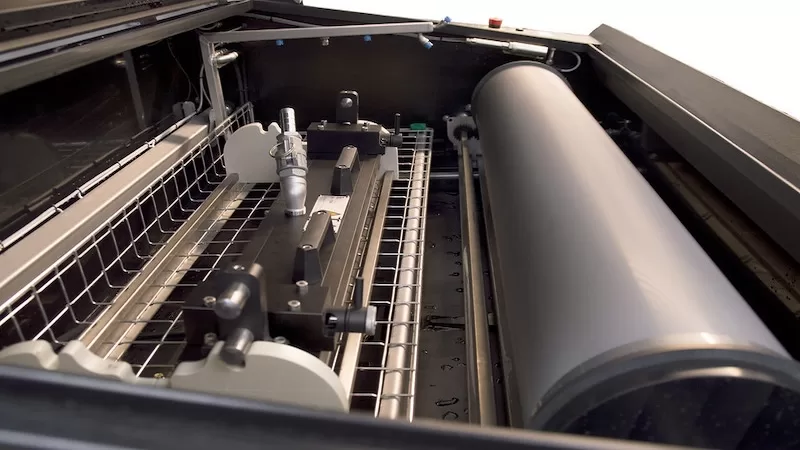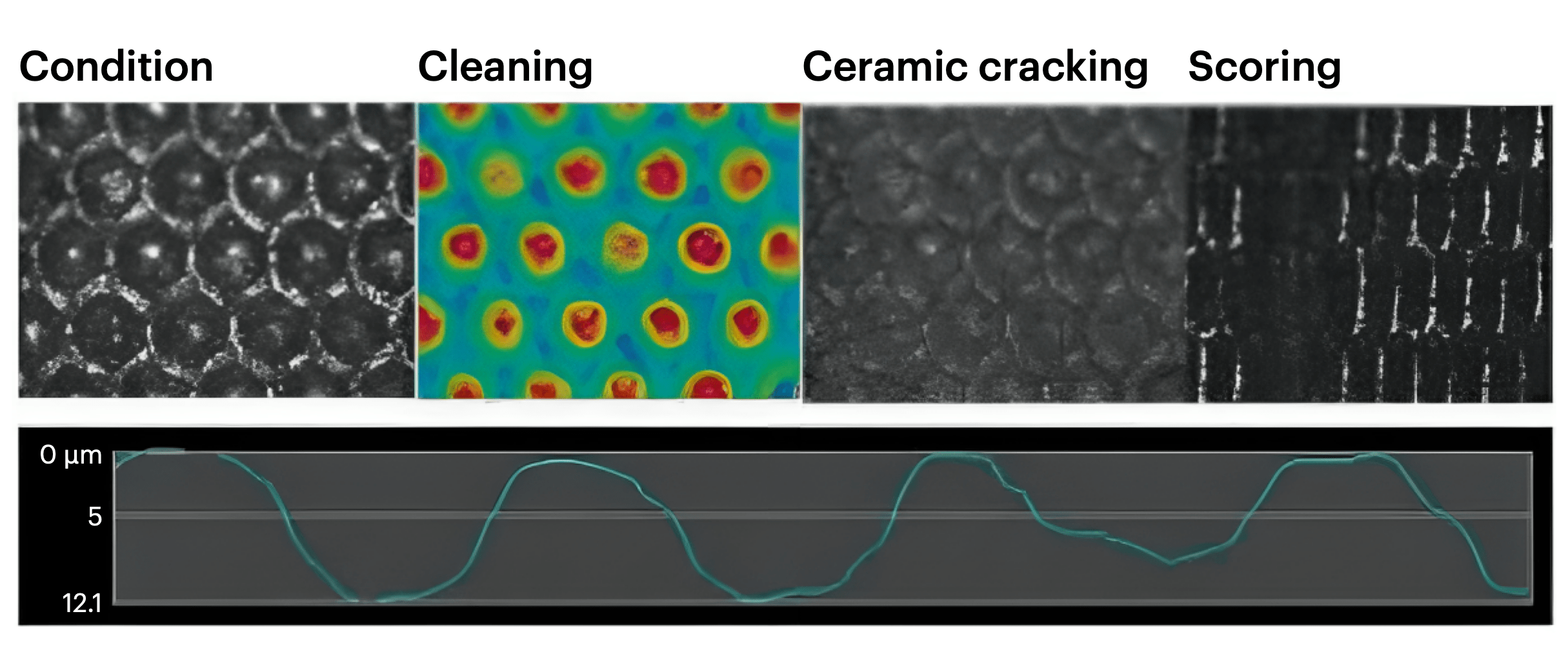The Role of Anilox Roller in your Print
What is an Anilox Roller?
An anilox roller is one of the most important components of the flexographic printing process. The cylinder contains small cells that contain the engraved image that is transferred to the substrate during printing.
The quality of the print can be greatly affected if the anilox roller has any problem. An anilox roller running defectively on a flexographic printing machine must be understood. There are a number of problems that can arise, including:
Blocked cells:
If the cells on the anilox roller become blocked, it will cause ink to build up on the surface of the roller. This can result in smeared or sloppy prints.
Incorrect cell size:
If the cell size on the anilox roller is not correct, it can cause designs to print too light or too dark.
Buildup:
Over time, ink and other materials can build up on the surface of the anilox roller.
This can cause ghosting or streaking in prints.Regular cleaning and maintenance of the anilox roller is essential to prevent these problems from occurring.
How does my anilox roll effect my print?
If you have ever experienced a defective anilox roller, you know how frustrating it can be. Not only does it ruin your print job, but it can also cause major problems with your equipment.
Here are three negative effects of a defective anilox roller:
1. It can cause ghosting.
Ghosting is when an image from a previous print job appears on your current print job.
This is caused by ink that is left behind on the anilox roller. When this happens, it can ruin your entire print job.
2. Can cause the banding.
Banding is when you see horizontal lines on your print job. This is caused by the ink not being evenly distributed on the anilox roller. As a result, you see lines or bands across your print job.
3. Defective Anilox rollers can cause streaking.
Streaking occurs when the ink is not applied evenly to the material. This often happens when the anilox roller is not properly cleaned. As a result, you see streaks or lines across your print job.
Ways to Prevent a Defective Anilox Roller:
An anilox roller that’s defective can spell disaster for your print quality if you’re in the flexographic printing business.
You could end up damaging your equipment as well as resulting in poor-quality prints. You can prevent your day from being ruined by a defective anilox roller by following these tips.
An anilox roller should always be inspected before each print run.
You will be able to spot any defects early on and avoid them entirely if you do this. Before continuing with your print job, make sure that you thoroughly clean the roller if you find a defect.
A high-quality ink and coating can also prevent a defective anilox roller.
A roller with these products is less likely to clog, resulting in defects.
In addition, you should regularly clean your anilox roller according to the manufacturer’s instructions. It will remain functional for years if you do this.
Difference between metal and ceramic anilox roller?
The anilox roller is used to transfer ink to the substrate during the printing process. A variety of materials are available, including metal and ceramic.
There are advantages and disadvantages to each type of anilox roller. Although metal anilox rollers are stronger than ceramic rollers, they can be difficult to clean.
It is easier to clean ceramic anilox rollers than metal rollers, but they may not last as long.
Conclusion
Anilox rolls are a vital part of the flexo printing process, and choosing the right anilox roll for your project can mean the difference between a successful print job and a subpar one.
With so many different anilox roll options on the market, it can be tough to make sense of it all.
But by keeping a few key factors in mind—such as cell count, volume, and engraving type—you can narrow down your choices and find the perfect anilox roll for your next project.