Achieving high-quality prints in flexo printing relies heavily on the quality of the flexo plates used. Technicians must possess a thorough understanding of the common technical issues that can arise with flexo printing plates and the appropriate solutions. This article is part 2 of flexo plate troubleshooting series that explores some of the most frequently encountered problems, their causes, and the technical solutions to overcome them.
Curling
- Problem: Plate curling potentially leading to “plate lifting” issues
- Causes:
- Differential shrinkage of polymer and polyester carrier film
- Insufficient main exposure
- Excessive plate processing time
- Solutions: Review and optimise all plate making parameters
 © Anyflexo
© AnyflexoInsufficient Plate Hardness
- Problem: Reduced print quality, high dot gain, and lower durability due to insufficient plate hardness
- Causes:
- Prolonged washout time
- Inadequate drying time or temperature
- Low UVA intensity during main or post-exposure
- Solutions: Verify correct plate making parameters
 © Anyflexo
© AnyflexoDirty Plate Surface
- Problem: Plate surface contamination and residual slip sheet layer
- Causes:
- Polymer residue redeposition from processor
- Dried solvent droplets
- Lint from cleaning towels
- Solutions:
- Ensure solvent saturation
- Check washout processor condition, especially final wiping brushes
- Use lint-free towels or soft brushes for plate surface cleaning
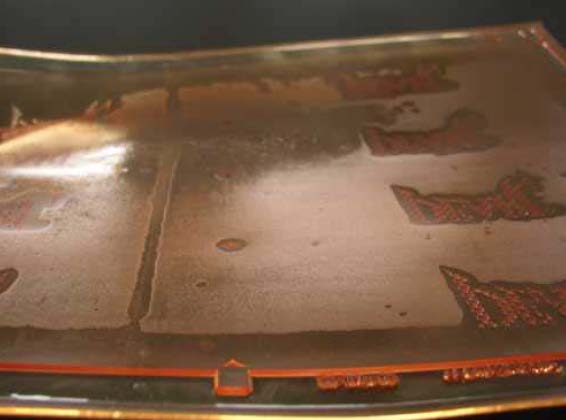 © Anyflexo
© AnyflexoInsufficient Solid Ink Density
- Problem: Low solid ink density in print samples
- Causes:
- Ink condition
- Anilox roller condition and specification
- Plate and tape hardness combination
- Solutions:
- Verify and adjust ink viscosity and overall condition
- Confirm anilox roller condition and specification
- Consider alternative plate types, tapes, and surface patterns
 © Anyflexo
© AnyflexoPin-Holing and Ink Lay-Down
- Problem: Pin-holing and inconsistent ink lay-down
- Causes:
- Anilox specification
- Ink rheology and viscosity
- White ink print quality
- Substrate preconditioning
- Solutions:
- Verify anilox condition and specification
- Test different plate and tape combinations
- Consider surface screening
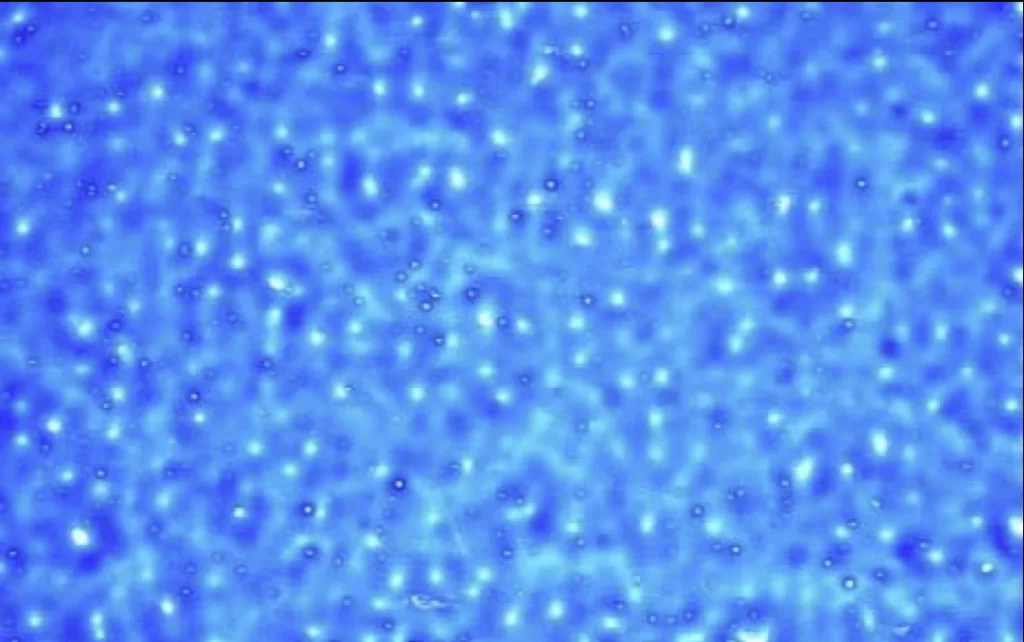 © Anyflexo
© Anyflexo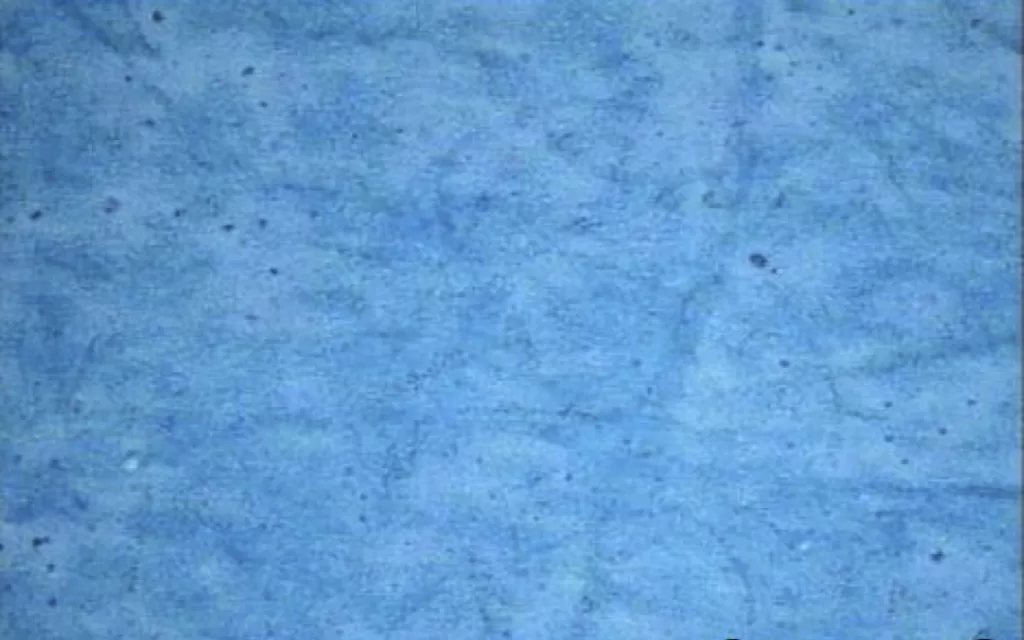 © Anyflexo
© AnyflexoDirty Printing
- Problem: Dirty print results in some colours with high dot gain
- Causes:
- Suboptimal ink condition, especially drying speed
- Incorrect anilox specification
- Missing dots on plate
- Solutions:
- Confirm ink condition
- Verify anilox specification
 © Anyflexo
© AnyflexoSlurring
- Problem: Blurring and smearing of printed image
- Causes:
- Excessive impression settings
- Cylinder rolling condition issues
- Mismatched surface speeds of cylinders
- Solutions: Verify and correct all printing press parameters
 © Anyflexo
© AnyflexoBy familiarising themselves with these common issues and their respective solutions from part 2 of flexo plate troubleshooting series, technicians can effectively fix flexo printing plate and maintain high-quality print results. Stay tuned for Parts 1 and 3 of this series, which will delve into additional problems and their remedies.

![[Flexo Flaw Fixing] Gear Marks](https://flexopedia.net/wp-content/uploads/2022/07/Dirty_Marks-jpg.webp)
![[Flexo Flaw Fixing] Ink Spitting](https://flexopedia.net/wp-content/uploads/2022/11/068_Dirty_Print-jpeg.webp)
![[Flexo Flaw Fixing] Screen Dot Deformation](https://flexopedia.net/wp-content/uploads/2022/05/039_Deformed_Dots.png)
![[Flexo Flaw Fixing] Moiré Effect](https://flexopedia.net/wp-content/uploads/2022/07/moire_effect.png)