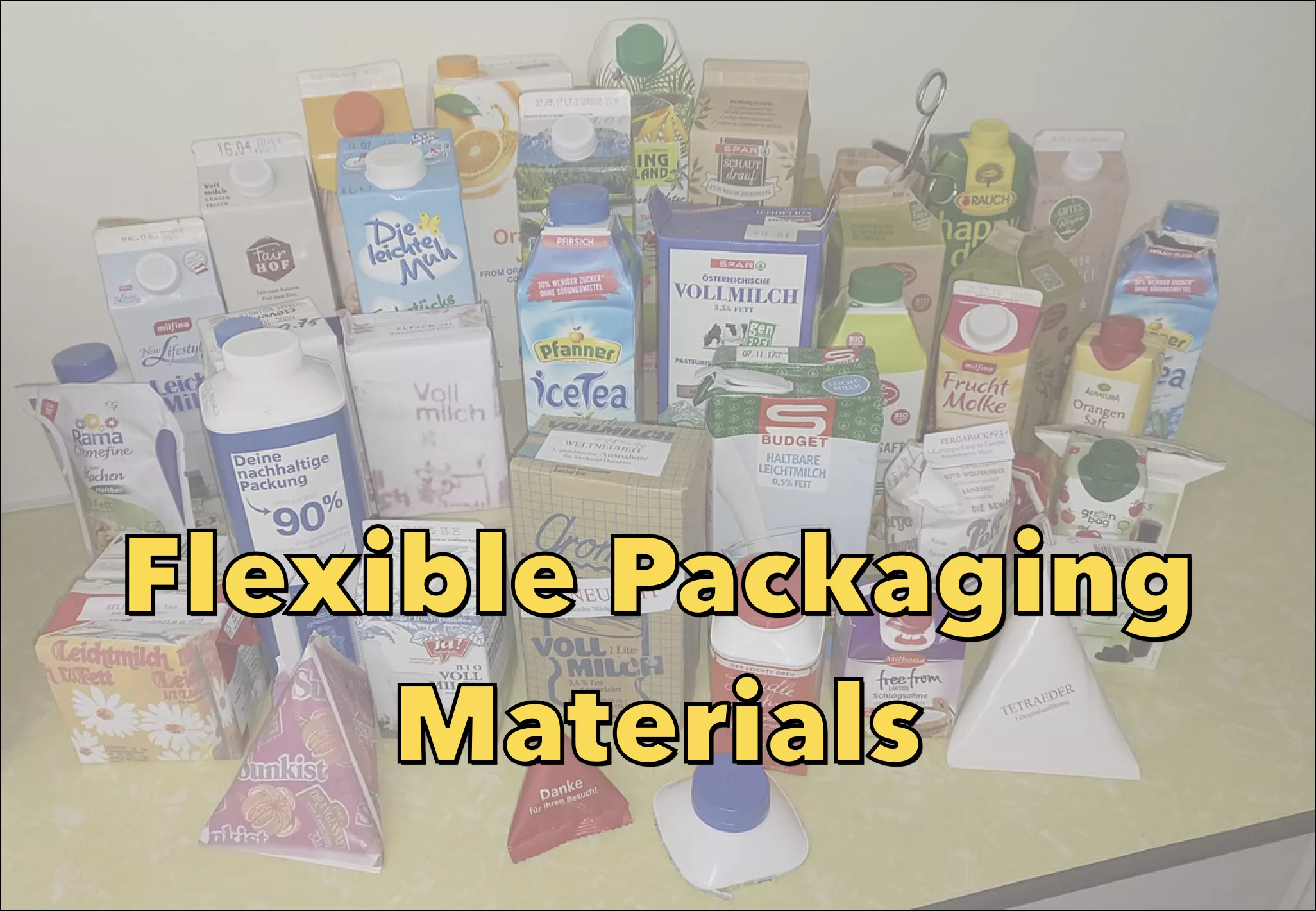This article is part of the FLEXO FLAW FIXING series
Ghosting effect in flexo printing appears as a faint, shadowy image that appears out of place. It betrays the sharpness of a design with unintended echoes. Common in solids with negative fonts or windows, ghosting undermines print integrity with faint, unwanted images.
This phenomenon not only affects the vibrancy and detail of the image, but can also lead to significant material waste and customer dissatisfaction. This article uncovers the causes of this phenomenon and prescribes targeted remedies to eradicate it.
Causes and Solutions for Ghosting Effect in Flexo Printing
Recognising the signs of ghosting is vital for any printer. Typically appearing as faint lines, streaks or shadows behind an image, ghosting is typically visible in areas of solid coverage. It occurs when the ink does not transfer evenly or accurately across the substrate.
Mismatched Chambered Doctor Blade
- Cause: Using a doctor blade that does not match the ink or anilox setup can result in improper ink shear and contribute to ghosting.
- Remedy: Replacing the blade with one that matches properly to the substrate and ink type used can eliminate ghosting caused by improper ink shear.
Insufficient Ink Transfer Volume
- Cause: Ghosting can result from an anilox roller that doesn’t transfer enough ink to the substrate due to a low transfer volume.
- Remedy: Changing to an anilox roller with a higher transfer volume can solve this problem by providing a more generous supply of ink to ensure full coverage.
Unclean Anilox Roll
- Cause: An anilox roll clogged with debris will prevent the ink from properly filling its cells. In other words, ink transfer becomes inefficient.
- Remedy: Regularly cleaning or replacing the anilox roll as necessary will maintain functionality and consistency of ink distribution.
Ink Drying in the Anilox Roller Cells
- Cause: When ink dries in the anilox roller cells, not enough ink is transferred to the substrate, resulting in ghosting.
- Remedy: Adding a retarder to the ink mixture can prevent premature drying and maintain consistent ink flow and transfer.
Improper Filling of Anilox Roller Cells
- Cause: Ghosting also occurs when anilox roller cells are not adequately filled, preventing solid ink deposition on the substrate.
- Remedy: Increasing the pressure in the chamber doctor blade system can improve the way the cells are filled, ensuring that the correct amount of ink is transferred from the anilox to the substrate.
Print Speed is Too Low
- Cause: If the press is running too slowly, it can compromise the anilox roller’s ability to deliver ink consistently.
- Remedy: Increasing the print speed or adjusting the ink viscosity can help maintain consistent ink coverage and reduce the risk of ghosting.
Mechanical Issues
- Cause: Ghosting can also be a by-product of mechanical problems within the press itself, such as misalignment.
- Remedy: Performing regular maintenance checks and making any necessary mechanical adjustments can help prevent ghosting caused by mechanical problems.
By meticulously analysing each potential cause of ghosting and rigorously applying these solutions, flexo printers can tackle this complex problem head on. Through such conscientious practices, the quality of flexo prints will improve significantly, free from the elusive shadow of ghosting.
Conclusion and Preventive Reminder
Proactively addressing the various factors that contribute to ghosting in flexo printing can make all the difference. Ensuring even ink distribution and carefully monitoring press settings are essential steps in eliminating this ethereal enemy. By adopting a focused, quality-first approach to flexo printing, operators can significantly improve their print quality and avoid the costly and frustrating effects of ghosting. Regular maintenance checks and an understanding of the delicate balance of the flexo process are key.


![[Flexo Flaw Fixing] Skip-Out Effect Skip out in flexo printing](https://flexopedia.net/wp-content/uploads/2022/07/070_Skip_Out.png)
![[Flexo Flaw Fixing] Moiré Effect Moire Effect in Flexo Printing](https://flexopedia.net/wp-content/uploads/2022/07/moire_effect-150x150.png)