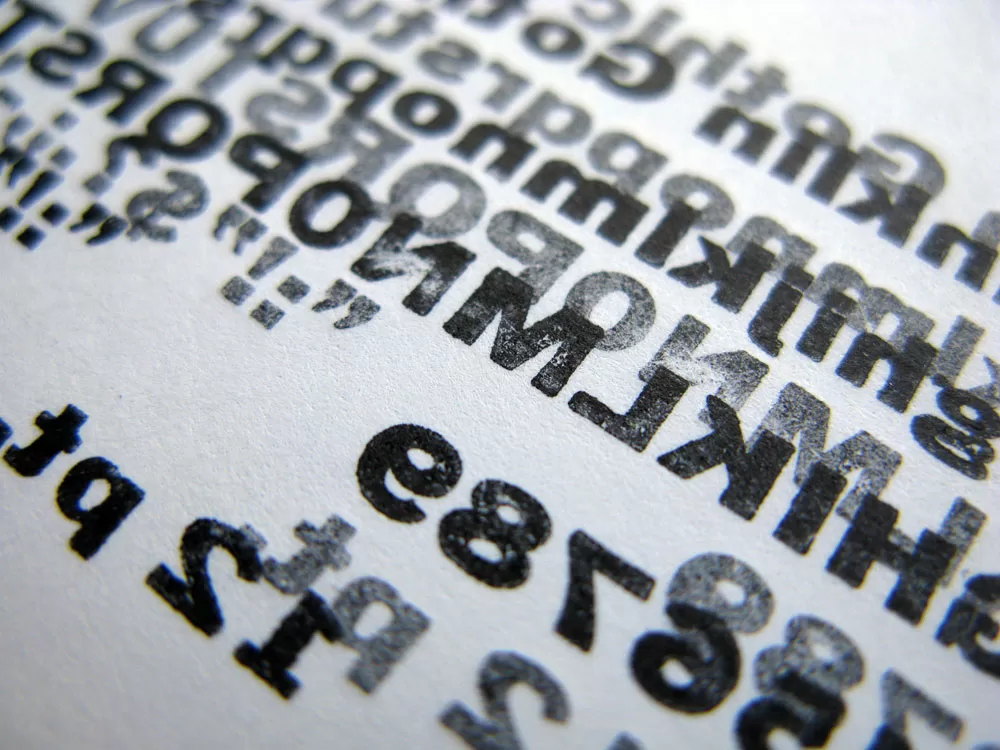This article is part of the FLEXO FLAW FIXING series
A prevalent issue in flexo printing that often vexes printers is the appearance of transverse, horizontal streaks or lines across printed materials. This problem not only deteriorates the quality of the prints but also may lead to increased waste and higher production costs. The origins of these defects can be traced to a variety of sources, including issues with the materials and supplies, components of the printing press, and the configurations of the printing process itself.
Factors Concerning Horizontal Streaks in Flexo Printing
Understanding these causes is essential for devising strategies to mitigate or eliminate the occurrence of horizontal streaks, thereby ensuring the production of high-quality prints.
Material – Inks
The viscosity and compatibility of the inks and coatings used in flexographic printing can significantly impact the quality of the print. If the ink is too thick or too thin, it may not transfer correctly to the substrate, leading to streaks. Similarly, incompatibility between the ink and the substrate can result in poor adhesion and uneven coverage.
Material – Substrates
The substrate’s surface can also contribute to the formation of streaks. Irregularities, contamination, or variations in the substrate material can affect how the ink adheres and spreads. For instance, a substrate with a non-uniform surface might absorb ink unevenly, causing horizontal streaks.
Machine Parts – Anilox Rollers
The anilox roller, responsible for transferring ink to the printing plate, can be a primary source of streaks if not maintained correctly. Worn or damaged cells on the anilox roller can lead to uneven ink distribution, resulting in streaks. Ensuring that these rollers are in good condition and choosing the appropriate cell volume for the job are crucial steps in avoiding this issue.
Machine Parts – Doctor Blades
The doctor blade plays a critical role in removing excess ink from the anilox roller. A worn, improperly set, or incorrect type of doctor blade can fail to clean the roller effectively, leaving excess ink that causes streaking. Regular replacement of the doctor blade and adjustments to ensure it is correctly seated can help mitigate this problem.
Machine Parts – Printing Plates
Defects in the printing plate, such as damage or wear, can lead to uneven ink transfer and streaks. Ensuring that plates are properly cared for, stored, and inspected before use is essential in preventing issues.
Configuration – Press Speed
Operating the press at inappropriate speeds can exacerbate the problem of streaks. Too fast a speed may not allow sufficient time for ink transfer and adhesion, while too slow a speed may cause the ink to spread unevenly. Finding the optimal speed for each job is thus essential.
Configuration – Printing Room Temperature
As mentioned, the viscosity of the ink plays a significant role in print quality. Environmental factors, such as temperature and humidity, can affect ink viscosity. Monitoring and adjusting these parameters to maintain optimal ink conditions are critical.
Configuration – Printing Pressure
The pressure between the anilox roll, printing plate, and substrate needs to be precisely controlled. Incorrect pressure can lead to uneven ink transfer, which manifest as streaks. Regular calibration and adjustment of pressure settings according to the job’s requirements are essential to ensure uniform ink transfer.
Mitigation Strategies of Horizontal Streaks in Flexo Printing
To prevent the occurrence of horizontal streaks in flexographic printing, a comprehensive approach that addresses each potential cause is necessary. This approach includes:
Routine Maintenance
Regular inspection and maintenance of machine parts, such as anilox rollers, doctor blades, and printing plates, are vital. This ensures that these components are in optimal condition and function correctly.
Quality Control of Raw Materials
Selecting high-quality inks, coatings, and substrates that are compatible with each other and suitable for the job at hand can significantly reduce the risk of defects.
Operational Adjustments
Carefully adjusting press speed, pressure settings, and monitoring environmental factors like temperature and humidity can help maintain optimal printing conditions.
Employee Training
Ensuring that operators are well-trained and familiar with the equipment and materials they are working with can significantly reduce human error, which might lead to streaking. Training should include troubleshooting methods to identify and rectify problems quickly.
Conclusion
The defect of horizontal streaks or lines in flexographic printing is a common challenge that can arise from various sources, including issues with raw materials, machine components, and operational processes. Identifying and understanding these underlying causes is the first step toward mitigating the issue.
By implementing stringent quality control measures, regular maintenance routines, and making careful adjustments to the printing process, printers can significantly reduce the occurrence of these defects, ensuring the production of high-quality prints. The strategies discussed herein provide a roadmap for identifying potential problem areas and implementing corrective measures, underscoring the importance of a holistic approach to quality control in flexographic printing.

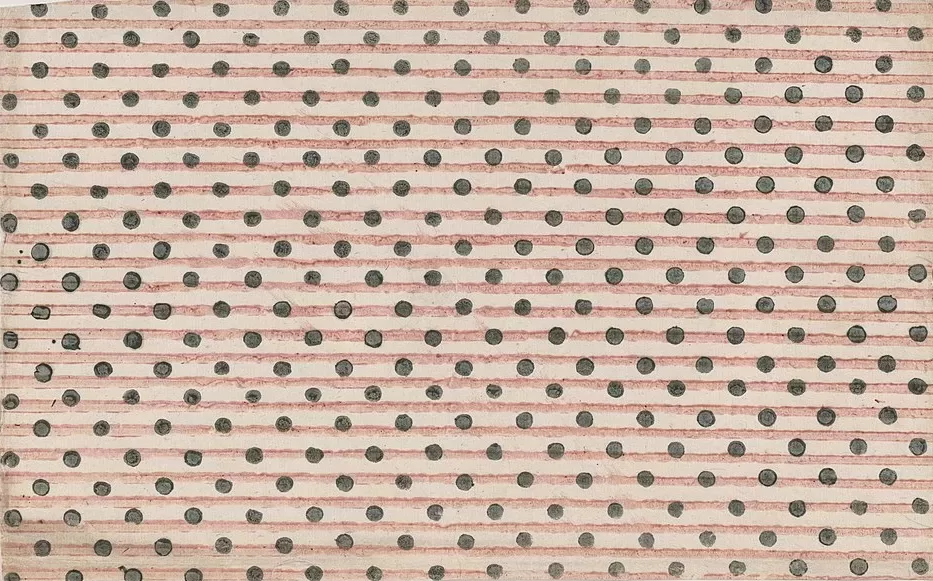
![[Flexo Flaw Fixing] Vertical Streaks Longitudinal stripes in flexo printing](https://flexopedia.net/wp-content/uploads/2022/07/062_Longitude_Stripes-jpeg-e1703168839289.webp)